
- What are TTF Fonts
- What are WOFF2 Fonts
- Introducing woff2_compress - Converting TTF Fonts to WOFF2 Format
What are TTF Fonts
TrueType Fonts (TTF) are a widely used font format that has made a significant impact on typography in both print and digital media. Developed by Apple in the late 1980s, TrueType was designed to be a versatile and high-quality font specification that allows for smooth scaling on screens of various sizes. Unlike bitmap fonts, which are limited to fixed sizes and appear pixelated when resized, TrueType fonts use a vector-based format that retains clarity and detail regardless of the scale. This means that TTF fonts can adapt beautifully to any screen resolution, making them ideal for modern web applications and mobile devices.
TTF fonts consist of two key components: the glyph outlines and the font metrics. The glyph outlines define the shape of each character, while the font metrics provide essential information such as the width, height, and spacing of the characters. This dual-component structure is what makes TTF fonts so flexible and powerful in various applications, whether for crafting a quirky logo or for delivering crisp text in a digital publication.
In terms of compatibility, TTF has established itself as a standard format. Almost all operating systems and applications can utilize TTF fonts, allowing designers and developers to implement them seamlessly across different platforms. Their widespread usage in desktop publishing software, web design, and graphic arts makes TTF fonts an indispensable tool for anyone involved in the creation of visual content.
History and Development of TTF
Understanding the history of TrueType Fonts gives insight into how they have evolved and why they became a cornerstone of digital typography. The TrueType font technology emerged from a need for better, scalable fonts during the early days of personal computing. In 1988, Apple launched TTF as a response to the limitations of existing font technologies, primarily focusing on the quality and scalability of fonts on screen displays.
Following its introduction, Microsoft quickly recognized the potential of TTF and embraced the format, implementing it in its own software products. The partnership culminated in a joint effort to enhance font rendering capabilities on Windows systems. This collaboration not only popularized TTF fonts but also established them as a standard across both Mac and Windows environments, solidifying their place in the typography landscape.
As the internet began to grow in the mid-1990s, the demand for web-safe fonts increased. TTF gained traction in web design, serving as a reliable format for displaying type on web pages. However, the technology wasn't without its flaws. The file sizes of TTF fonts were often larger than necessary for web use, leading to slower load times. This prompted further innovations in font formats, ultimately leading to the development of WOFF (Web Open Font Format) and its successor WOFF2, which sought to mitigate these issues while still allowing for the elegant use of typography on the web.
Characteristics and Use Cases of TTF Fonts
The characteristics of TrueType Fonts make them exceptionally versatile for a wide range of applications. One of the most notable features is their scalability. Since TTF fonts are built using vector graphic principles, they are resolution-independent, meaning they maintain their quality at any size. Whether you’re using them in a high-resolution print or on a small mobile screen, TTF fonts adapt perfectly without loss of clarity. This advantage is particularly crucial in today’s multi-device environment, where content is consumed across a plethora of screens.
Moreover, TTF fonts can include hinting information. This is a technique that adjusts the display of the font on low-resolution screens, ensuring that text remains legible even in smaller sizes. This makes TTF fonts especially useful for applications that prioritize readability, such as eBooks, websites, and mobile apps.
Design-wise, TTF fonts cater to a variety of aesthetics, ranging from serif to sans serif, decorative to monospaced. This wide spectrum allows designers to choose the perfect font for any project, maintaining the intended visual style without compromising on functionality. TTF fonts are often employed in branding, advertising, and signage due to their clean and professional appearance, as well as in advertising copy that demands attention.
Additionally, they are commonly used in word processing and desktop publishing software, where the best practices of typography are paramount. With their comprehensive language support, TTF fonts provide the ability to use various characters and symbols, accommodating diverse linguistic needs across global media. With such robust characteristics and widespread applications, TrueType Fonts continue to hold their ground, remaining a vital resource in the toolkit of designers, developers, and typographers alike.
What are WOFF2 Fonts
In the digital universe, fonts are the unsung heroes that shape our visual narratives. And when it comes to web fonts, WOFF2 is not just a fancy acronym; it stands for Web Open Font Format 2, and it’s like the haute couture version of font formats, tailored specifically for the web. WOFF2 is a compressed font format that allows web designers to deliver high-quality typography while optimizing the performance of their web pages. Introduced by the Web Fonts Working Group, WOFF2 is the evolution of the original WOFF format, enhancing compression techniques to make font files smaller and faster to load.
Introduction to WOFF2 Format
WOFF2 builds on the foundation laid by its predecessor, WOFF, but with an impressive focus on reducing file sizes, hence improving page load times and overall user experience. The format uses the Brotli compression algorithm, which is known for achieving higher compression ratios than other algorithms. This means that WOFF2 fonts take up less space on servers and also consume less bandwidth during web page requests. These advantages are particularly crucial in today's mobile-dominated world, where users are impatient and quick to bounce if pages take too long to load.
From a technical perspective, WOFF2 is designed to be lightweight and efficient. It encapsulates the font data, including glyph outlines, metadata, and extra information like kerning pairs, in a way that makes it easier for browsers to interpret and render fonts quickly. Imagine it as a highly-trained personal assistant ensuring that everything is organized in a way that allows the web page to look right without delaying the show.
Benefits of WOFF2 Over Other Formats
So why should one hitch their wagon to the WOFF2 star instead of clinging to other formats like TTF or OTF? Well, apart from the obvious space-saving wizardry, WOFF2 offers significant improvements in loading speed, which are particularly beneficial for web performance optimization. Faster page loads can lead to lower bounce rates and higher conversion rates — who knew that a font could be so influential?
Additionally, WOFF2 supports advanced typographic features, making it a robust choice for web designers who want to ensure that their busy typefaces behave consistently across various platforms and devices. Unlike some other formats, WOFF2 keeps the integrity of the original font styles intact, ensuring that what you design is what the users see no matter where they are.
Moreover, WOFF2 is designed for use directly in web environments and is interchangeable with other popular web font formats. It can be served through the CSS @font-face rule, allowing for seamless integration into web projects. So, in essence, it supports the creative freedom of designers while providing the functionality that developers crave.
Browser Support and Compatibility for WOFF2
Now, let’s address the elephant in the room: browser compatibility. WOFF2 isn’t a niche format; it’s the cool kid on the block. Major web browsers including Chrome, Firefox, Edge, and Opera support WOFF2, and the numbers only keep growing. As of today, the only holdouts in this modern font revolution have been older versions of Internet Explorer and certain outdated mobile browsers. But really, who uses those anymore? With the web evolving at lightning speed, most users are on browsers that embrace WOFF2, making it a safe bet for anyone looking to future-proof their web typography.
In conclusion, when it comes to web fonts, WOFF2 stands out not only for its efficiency and speed but also for its quality and compatibility with modern web practices. Designers and developers who embrace WOFF2 can rest assured that they’re not just making a choice; they’re making the smart choice. In the fast-paced digital world, that’s a decision worth celebrating.
Introducing woff2_compress - Converting TTF Fonts to WOFF2 Format
When it comes to font conversion, nothing quite ticks the boxes like the woff2_compress tool. Now, before you roll your eyes and think, 'Another tool? Just what I needed!', let me assure you that this one's worth your time – mostly because it's efficient and easy to use. The woff2_compress tool is specifically designed to take those hefty, bloated TrueType Font files (TTF) and compress them into the streamlined WOFF2 format. Think of it as going from a large SUV to a sleek sports car; you're getting the speed, you still look good, and you carry less baggage.
This tool operates on the principle of efficient data compression, which is vital for web use where file sizes directly impact loading times and overall performance. It leverages lossless compression algorithms to maintain the integrity of the original font while drastically reducing the file size. This not only enhances user experience but also contributes positively to SEO, as faster load times are highly favored by search engines.
To get started with woff2_compress, you’ll first need to ensure you have a suitable environment. It’s available in a variety of distributions, primarily built for Linux, but you can easily compile it for Windows or macOS if you’re feeling particularly adventurous (or just plain bored). Just remember, running this tool is not just a whim; it’s your gateway to better web typography!
Now, let’s dive into the nuts and bolts of converting your TTF files into the WOFF2 format. Fasten your seatbelts, because we’re about to take a wild ride through the world of font conversion.
Step-by-Step Guide to Convert TTF to WOFF2
1. Install woff2_compress: First, you’ll want to grab the latest version of the woff2_compress tool. You can find it on its [GitHub repository](https://github.com/google/woff2). Clone the repo or download the zip, and extract it to a suitable directory. If you're on Linux, a simple command like `git clone https://github.com/google/woff2` will do the trick. A better thing would be to just install via your package manager - on arch it would be like this:
pacman -S woff2
2. Convert Your Fonts: Now comes the fun part: conversion. Assuming you’ve got your TTF files ready (and let’s hope you’ve picked the good ones, now, shall we?), navigate to the directory where the ttf fonts reside.
The command is pretty simple:
woff2_compress yourfont.ttf
Love your terminal, because within moments, you'll see a new `.woff2` file appear that would make even the most skeptical web designer raise an eyebrow in approval.
3. Integrate into Your Website: The final step is perhaps the most rewarding. Upload your newly minted WOFF2 files to your web server and update your CSS to utilize these files instead of the TTF versions. A snippet like this will do the trick:
```css
@font-face {
font-family: 'MyCustomFont';
src: url('path/to/font.woff2') format('woff2'),
url('path/to/font.ttf') format('truetype');
font-weight: normal;
font-style: normal;
}
```
And just like that, you’ve graduated from a font novice to a web typography wizard!
With these pointers in hand, you should be well equipped to navigate the sometimes murky waters of font conversion with woff2_compress. And remember, converting fonts is not just an exercise in futility; it's a step towards a faster, cleaner web presence. So go ahead, convert away!
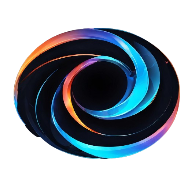

Comments
Please Log in or register to post a comment.